In order to make informed strategic business decisions, we can provide you with extensive reporting solutions. Whether you’re using our proprietary eCommerce ordering system or placing traditional orders, we deliver the exact information you need to track activity. Choose to have comprehensive reports sent to you via email or easily generate them online using a password-protected login. Access inventory on hand, order status, usage and more!
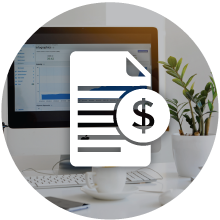 Order
Order
Detail
View order date, order number, PO number, item number, description, quantity and total on all orders.
 Customer
Customer
Usage History
See complete detail on each ACES and/or traditional order that has been invoiced.
 Ship-to
Ship-to
Usage
View activity based on the ship-to location so that you can anticipate location needs.
 Inventory
Inventory
On Hand
See the warehouse location, quantity on hand and total value of each inventoried item.
 Order
Order
Status
Track if your order is awaiting approval, routed for production or completed and invoiced.
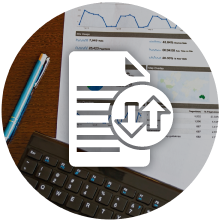 Detail
Detail
Usage
See order specifics within a specified date range by customer group, product group or overall.
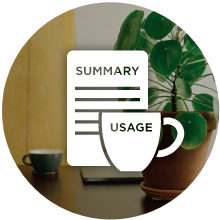 Item Summary
Item Summary
& Usage
View inventory on hand as well as monthly average usage.
 Inventory
Inventory
Average Usage
Make sure you have the right items and quantities in inventory by viewing the average usage for each item.
 Recommended
Recommended
Reorder
Manage inventory levels by setting minimum and maximum reorder points.
 Low Stock
Low Stock
Reorder Notice
View 12-month usage history, projected out-of-stock date and current/previous orders.
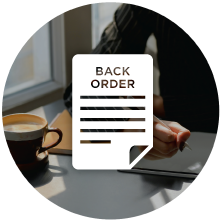 Back
Back
Order
Track order number, date and quantity for backordered items.
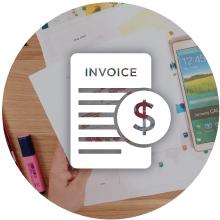 Detail
Detail
Invoice
View billable totals within a specified date range including invoice number, ship date, PO number, product ID, quantity and more.
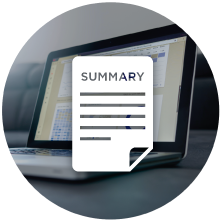 Summary
Summary
Statement
A one-line summary by location of the invoiced total for a specified date range.
 Customer
Customer
Statement
View all open invoices as well as invoice number, date, days outstanding, interest, payments and amount due.
 Customer
Customer
Dashboard
Point and click to access visual analytics on sales trends, top users, popular products and more.